| Press the "Image Option" buttons to show or hide various aspects of the photograph. |
Presione los botones de "Opción de imagen" para mostrar u ocultar varios aspectos de la fotografía. |
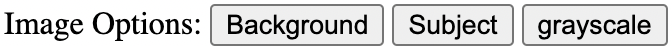
|
| Use the "Color" option to select one of thousands of colors. Your palette will be created of the most recent 27 colors used so that they can be reselected and used again. |
Utilice la opción "Color" para seleccionar uno de los miles de colores. Su paleta se creará con los 27 colores más recientes utilizados para que se puedan volver a seleccionar y utilizar de nuevo. |
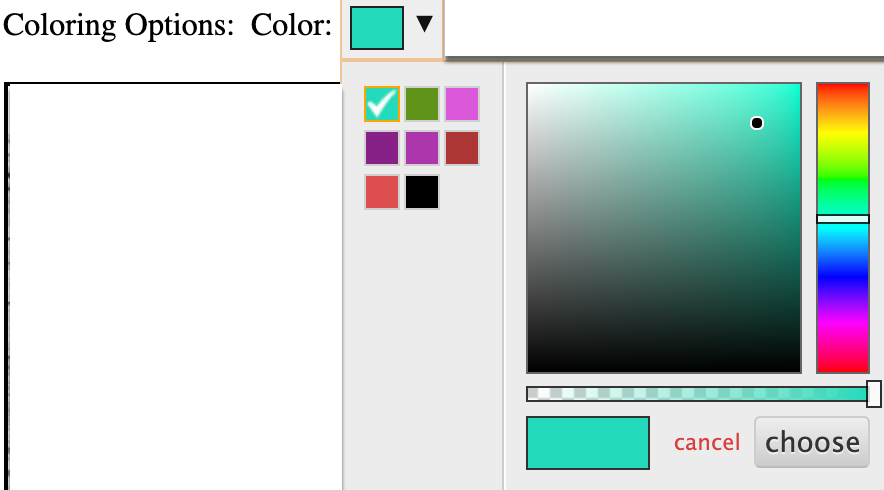
|
| Use the "Tool" option to select from three different coloring methods or choose the eraser. |
Utilice la opción "Herramienta" para seleccionar entre tres métodos de coloración diferentes o elija el borrador. |
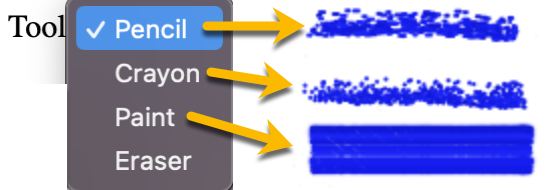
|
| Drag the "Tool Size" slider to adjust the size of the tool. |
Arrastre el control deslizante "Tamaño de la herramienta" para ajustar el tamaño de la herramienta. |
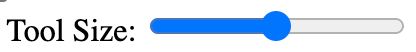
|